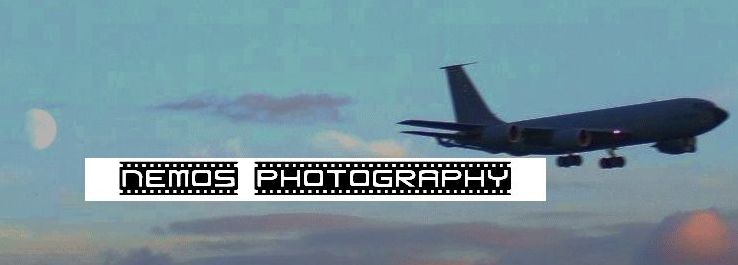I have been using Photoshop CS4 and some tutorials from YouTube, to experiment with changing the colour of the background on pictures.... I am only just starting out, and the pics on here are my first efforts, so don`t quote me as an expert in this field !.....
I wanted to remove the "cage" background on the pic of the lioness, and replace it with something a bit more "plain".... I haven`t mastered getting the two "layers" to be the same physical size, so the lioness was bigger than the new background when I eventually "merged" and "flattened" them.!
I`m quite pleased with the result, it took me several hours of carefully going round the edge of the lioness` fur, using a 2 pixel brush and the "background eraser tool", including going around the individual whiskers.... for those who look closely, they will notice that some places had a "good" treatment, whilst others just got the "rough justice" treatment!! ! ! ...
To do the outline, especially the whiskers, I had to blow up/magnify the original pic to 700 x, and then it was a question of working at, almost, individual pixels!... my mouse seemed to want to go it`s own way in places, so the result needs to be viewed from afar......!... anyway it took me several hours to do, and then I reverted to a larger size brush to completely remove the rest of the background....
the "Carnival Glass" colours in the background were made using a photograph of one of our internal walls, which is a sort of pale blue/grey, then I used the saturation of colours in Irfanview, to max them out, and got the "carnival glass colour" effect...
I have also done several other "texture" photos around the house to see what I can use on future "jobs". ! !