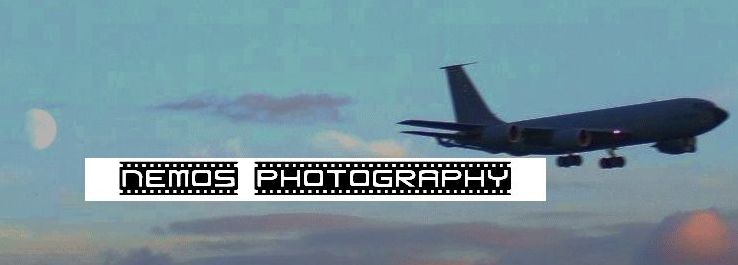
This blog was originally supposed to be about my photographic experiences... However, it is now about my morse key collection. and stories about the keys, and their refurbishment. For those interested in CWCOM ( a free program to send and receive morse over the internet). please visit my other blogsite for all information, including download sites https://morsepower.blogspot.com/p/blog-page.html
Sunday 29 August 2010
Portsmouth International Kite Festival 2010
Once again, the Portsmouth International Kite Festival was held on Southsea Common, this August Bank Holiday. There was a pretty stiff breeze blowing, I would say about force 4, which gave plenty of lift for the larger exhibition kites. The weather was dry, but the cloud base was very low, and at times, threatened to drench the show... but it never materialised, (at least not while I was there!)... in fact, from time to time there was a nice blue sky, as you can see from the pics.
Wednesday 18 August 2010
A new set of pics using EZ and a 1.4 teleconverter
To see a larger version , click on each pic.....
Firstly , the location... The pink flower is about 10 feet (3 mtrs) from the camera. and the object behind it is about 3 feet (1 mtr)...
There is no "scientific" or "technical" expertise involved in taking these pics.... just a random thought that came into my head....
The first two pics are taken with the Sigma 1.4 X teleconverter lens screwed onto my FZ28 movable zoom lens. The camera has had the MPX count reduced from 10 to 7 mpx. to give the EZ (Extra Zoom) feature, this makes the 18X zoom into 21.4 X BEFORE bringing into account the Digital Zoom..... NO digital Zoom is used in these shots. So, with the Zoom set at 21.4 X and the 1.4 Teleconverter lens added, this brings the Optical Zoom up to almost 30 X...(29.96 ).... ALL the pics are taken "hand held" standing up....
The third pic has the camera mpx reduced to 3mpx.... giving MORE EZ...!... Zooming out to the "normal" 18X zoom position (before you go into digital zoom) and adding on the EZ, brings the ZOOOOM out to 32.1 X optical zoom.... (NO teleconverter used on this shot)...
The Fourth pic is a crop of the third one.... Cropped by about half the total of the orginal pic, to illustrate that having 3mpx as the EZ setting does not necessarily mean a huge degradation in picture quality when cropped.... (It does show some serious degradation if cropped really close, i.e. to show the hover fly at the left of the flower head)...
The next two pics are a repeat of the previous two, as a double check on picture quality....
The last four are similar operations, except that I have added the 1.4 X Teleconverter lens to the camera, now giving a fantastic 45 X optical ZOOOOOM (32.1 x 1.4 = 44.94 X optical zoom)
Check out the two "crop pics" to see the quality of the pics.... (don`t forget to click on the pics to see a larger version.)
Good enough for viewing on a computer screen, at 3mpx, maybe a little rough if printed out above the normal "postcard size".... but hey!.... Photography is supposed to be fun ! ! ! ..
Tuesday 17 August 2010
Auto Adjusting pics with Irfanview



see a larger version of each pic, just click on it.....
Just a few experiments to show what difference "Auto Adjust" can make to a pic, using one or two clicks only..... with IRFANVIEW.... a quick and simple program for editing your pics.... You can do quite a lot of stuff with it.... including straightening the verticals or horizontals, cropping, inserting text, colour changing (RGB- GRB, and other combo`s) vertical flip, horizontal flip, (mirror image effect), and of course you can adjust the colour balance, either by manually adjusting the R G B sliders along with the Brightness, Gamma, Contrast, and Saturation.... You can add raindrops if you want, turn the pic into a negative, and B&W, or even make it look "old fashioned" by making it a Sepia colour... The program is FREE to download, and FREE to use.... Download the main Irfanview program from here,
http://www.irfanview.com/
and install it,..... then download the "plugins" part, and install that.... it should automatically go into the original Irfanview setup program, so you don`t have to mess about with it... and within 10 minutes of your first download starting, you have it up and running !...
In a "low light" situation, (such as a sunset) you may want to include the "foreground" in the pic, so this is where the AUTO ADJUST comes into use.... as you can see, the first pic is very dark, almost black, in the foreground, yet with one click on the auto adjust, you can make out the line of the roadway, and the houses...
The same situation with the spider`s web....
You can see how the Sepia effect works, and this too can be "improved" with the use of the AUTO ADJUST
Subscribe to:
Posts (Atom)


























